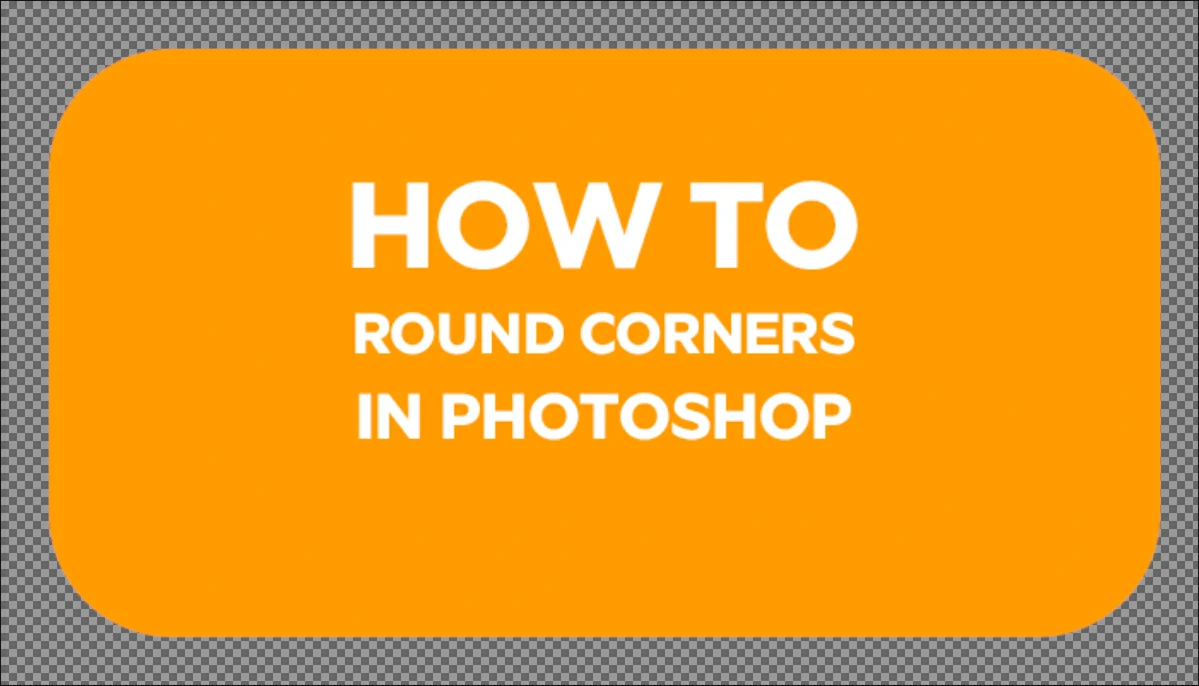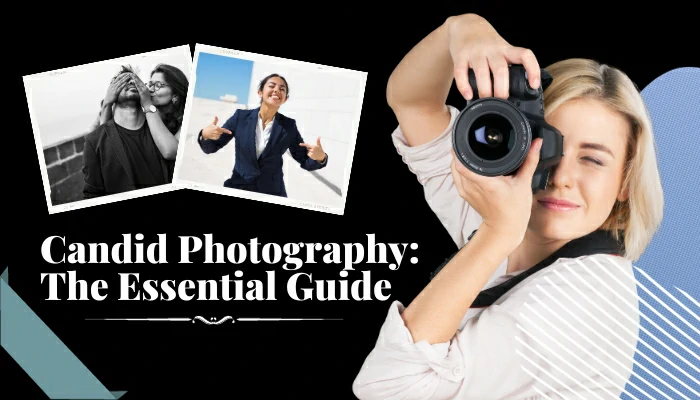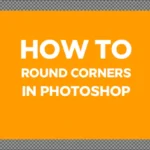How To Convert RGB To CMYK Without Photoshop 2022

During printing, printers mainly combine the three primary colors (RGB) to create the image digitally because it depends on color spaces rather than real colors.
However, in CMYK, this procedure frequently provides less than desirable results. They change the amount of a primary color, such as black. It brings the tint or shade of a color that you have selected. Because of this, the color you see on the screen isn’t exactly what you’ll receive when it’s printed, and this could make your customer disappointed.
So, it’s necessary to convert RGB files to CMYK because CMYK can’t completely reproduce all colors. Mostly, people convert RGB to CMYK with Photoshop.
But why is it important to know how to convert RGB to CMYK without Photoshop? The simple answer is that converting with Photoshop makes photos dull. So, we are here to discuss the process of working without Photoshop.
What is RGB vs. CMYK?
Contents
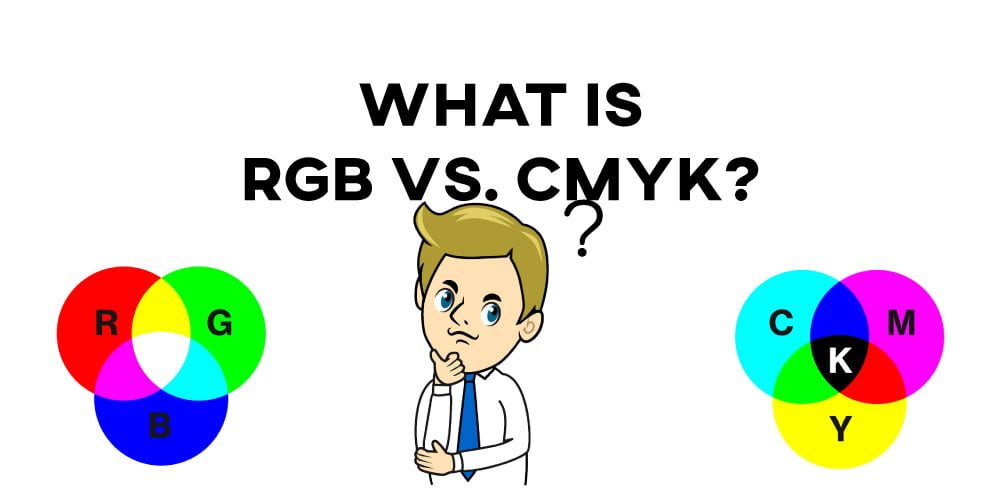
To begin with, television and websites primarily use the RGB color mode. But, CMYK is the ideal method whenever it comes to printed materials.
For RGB, red, green, and blue are the three main colors. And for CMYK, Cyan, Magenta, Yellow, and Key/Black are the core colors.
JPEG, PNG, PSD, and GIFs are the best formats for RGB. For RGB, it’s better to escape TIFF, EPS, PDF, and BMP. Many operating systems don’t work with these formats, and they can also take up a lot of data.
On the other hand, PDFs, AI, and EPS are best for CMYK.
How To Convert RGB To CMYK Without Photoshop | 5 Best Methods
Converting RGB to CMYK without Photoshop is not impossible. There are different ways of doing this process.
Method 1: Using GIMP
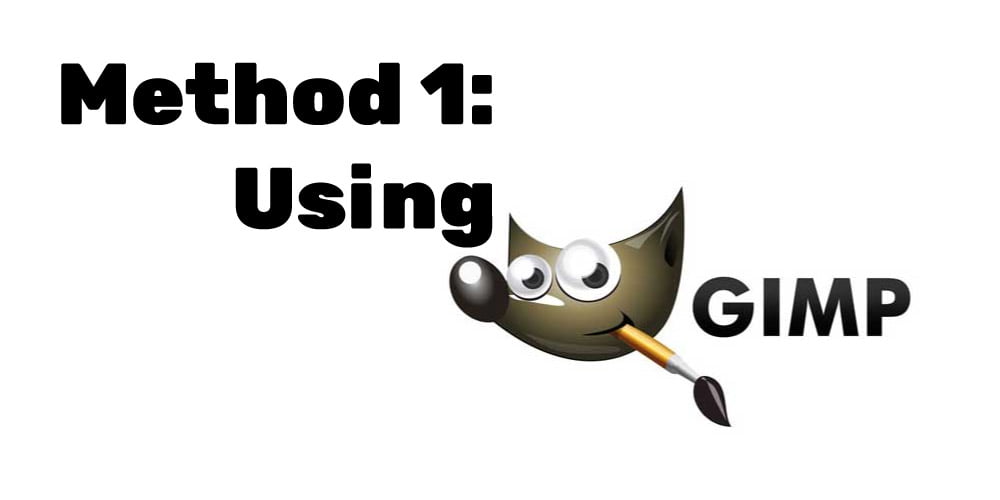
With GIMP, you can easily convert between RGB and CMYK for free. The first thing you need to do is download GIMP from its official website. CMYK separation requires the installation of a plugin. Then, double-click the plugin file to install it in the downloaded GIMP file. And it would be beneficial if you converted the color profiles of your images as well.
Then you can obtain the ICC profiles for your image. On the official website of your chosen print paper manufacturer, you can find the ICC profile for your print materials. Go to File > Open in GIMP and select “image” from the menu that appears when you right-click on your photo.
Next, select “separately” from the drop-down menu. Accept the default target profile, and you’re all set. Lastly, right-click on the image and select “Image” for the last time.
Method 2: Usage Of An Online Converter
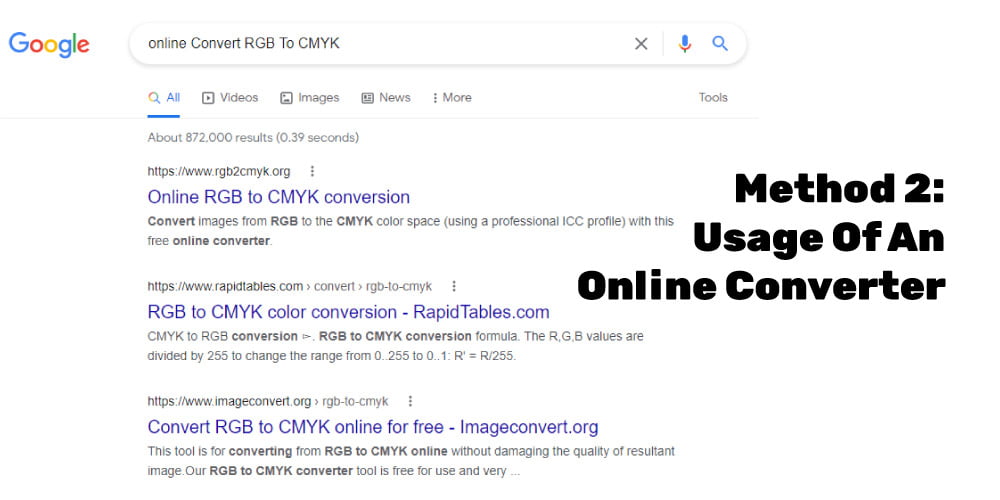
You can use the RGB to CMYK converter on the rgb2cmyk.org web converter to convert RGB to CMYK. It is a free alternative, much like GIMP. You can upload a file here by using a profile to convert it directly. If you do not have access to paid Adobe conversion tools, this is a good backup plan for converting RGB to CMYK.
First of all, go to the website and upload an image or URL. Ensure that you are uploading the RGB preferred format.
Remember that this tool only works with JPEG and TIFF files. Then select the file type and choose the ICC color profile you want to use. When it is done, click the blue “Start” button. And then, you will notice your CMYK image file has been changed.
Method 3: Use of Adobe Illustrator
It’s good to start using Illustrator to convert RGB to CMYK without Photoshop. Because this is a creative suite app with the same Photoshop interface, we’ll go through how to do the opposite in Illustrator in this tutorial.
To start:
Choose a file and open your image in Illustrator.

Open the File and Document Color Mode menu to select a color scheme.

Choose CMYK from the extra drop-down menu.
It would change the image’s color mode on your canvas to CMYK. As a result, the colors in your image would be converted into other color palettes.
Once the conversion was completed, you could save the image by clicking the file and then exporting. Most importantly, you can use whichever image format you like. In Illustrator, you get a JPG CMYK color mode output. You can complete it in a short period of time due to its simplicity.
Method 4: Utilize Procreation

Although Procreate can convert between RGB and CMYK, it is still necessary to specify the file’s color space at the outset. In Procreate, follow these instructions to convert RGB to CMYK.
First of all, make a new canvas by clicking the button. Next, click the color profile, and after that, go to the CMYK menu and choose the CMYK generic profile. Then load your image, and it will convert RGB to CMYK Procreate.
The image will come up with the perfect color and be ready to print. As a result, you can save the image in various formats.
Keep in mind that you can’t go back and modify the color profiles once you’ve done it in Procreate.
Way 5: You Can Rely On A Printing Company
If you’re still unable to find the best way of converting RGB to CMYK, then you’d better contact a print company. After using this service, your RGB file will be converted into a CMYK ready-to-print file. But it depends on the company.
They may charge for the conversion. In this case, you can make a better deal with them to cut the extra cost. Alternatively, you could also try to do the conversion on your own.
FAQs
How to convert RGB to CMYK in Photoshop?
Make a new CMYK doc by selecting the File and New option in Photoshop. Then change the color to CMYK in a new document. It’s as simple as opening Photoshop and selecting Image > Convert to CMYK to complete the goals. Then, select Image, mode, and CMYK from the Image menu.
What programs can convert RGB to CMYK?
Adobe design tools can convert RGB to CMYK, which is the most popular design program. You may also do this in Microsoft Publisher, Corel Draw, or QuarkXpress.
Can You Convert RGB to CMYK Without Losing Quality and Color?
There is no way to convert RGB to CMYK without losing color. In this case, you can use a converter from RGB to CMYK to see the difference, or you can print test copies on a high-quality printer to find the best ones.
Bottom Line
To conclude, converting RGB to CMYK is both possible in Photoshop and without Photoshop. So why do you decrease your image quality with a Photoshop converter?
These are the most simple and direct ways to change from RGB to CMYK without Photoshop that we have talked about, such as GIMP, Illustrator, online tools, and Procreate. Try them all and see which one you like best. Before applying, just read this article about how to convert RGB to CMYK without Photoshop.